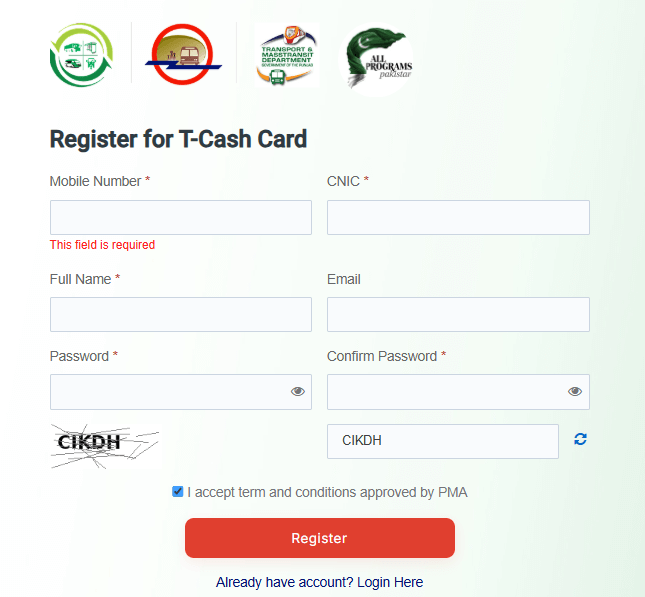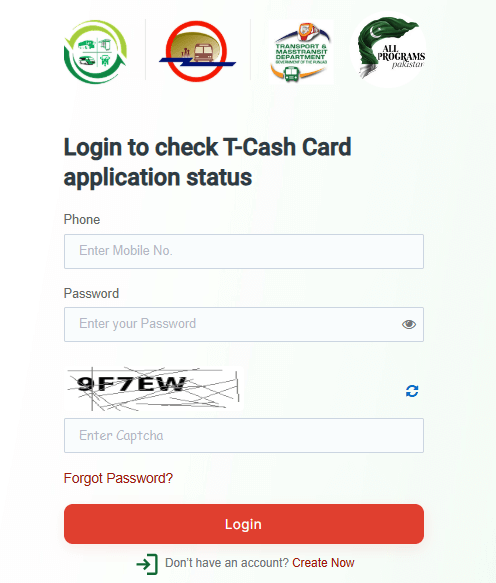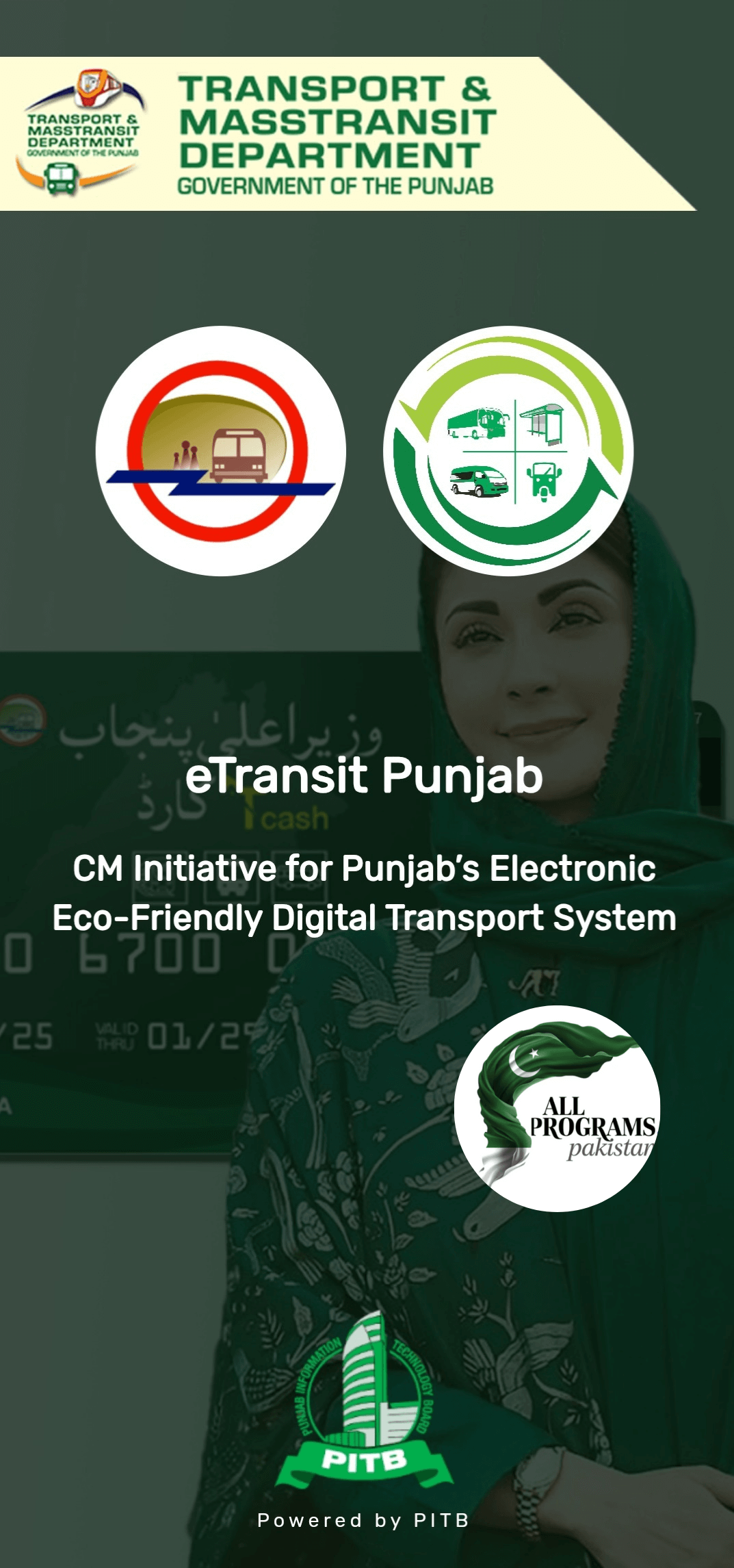CM Punjab T-Cash Card 2025 – Complete Guide for Cashless Travel
Punjab has entered a new digital era of public transport. Chief Minister Maryam Nawaz has officially launched the T-Cash Card, a smart and rechargeable travel card that will completely change how people travel across Punjab’s cities.
This card is specially made for daily travelers — people who use Metro Buses, Orange Line Trains, Speedo Buses, and Electro Buses.
No more carrying cash. No more standing in ticket lines. Just one simple card — tap it, travel, and enjoy a smooth journey anywhere in Punjab.
A Vision of Digital Punjab
When Maryam Nawaz became the Chief Minister, she promised to bring comfort and technology together for the people of Punjab.
She said in one of her early meetings:
Public transport should be easy, fast, and cashless — no one should suffer because of ticket lines or loose change.
And that’s where the idea of the T-Cash Card was born. It’s part of the Punjab E-Transit System, which connects all major transport services under one smart payment system.
What Exactly Is the CM Punjab T-Cash Card?
The T-Cash Card is a rechargeable smart card that allows passengers to pay their fares digitally for different transport modes.
It’s like your personal travel wallet, but smarter — it not only pays for bus or train rides but can also be used for small financial transactions, just like a debit card.

How It Works
When you travel:
- Tap the card at the entry gate
- Tap again at the exit gate
The system automatically deducts the exact fare from your card — no need to talk to the conductor or carry cash.
This one card works across:
- Metro Bus
- Orange Line Train
- Speedo Bus
- Electro Bus
- Other public transport integrated under PMA
Why T-Cash Card Matters – The Real Change for Citizens
For years, passengers complained about buying multiple tickets when switching between Metro and Orange Line.
Many even missed buses because of ticket queues.
But now, all that is history.
With T-Cash Card, travel has become:
- Cashless – no need to carry coins or notes
- Quick – no waiting for tickets
- Smart – one card for all rides
- Affordable – only PKR 130 issuance fee
| Benefits of T-Cash Card | Description |
|---|---|
| Time Saving | No more waiting in ticket lines |
| Safe & Verified | Connected with NADRA for secure use |
| All-in-One | Works across all Punjab transport systems |
| Digital Pakistan Vision | First step toward smart city travel |
| Debit Card Feature | Can be used for shopping and payments too |
This small plastic card is a symbol of a big digital shift in Punjab’s transport system.
Who Can Get the T-Cash Card?
The Punjab government has made this facility open for everyone.
Whether you are a student going to college, an office worker traveling daily, or a senior citizen visiting family — you can apply for the card easily. It’s also called student t-cash card as well.
Eligibility Criteria for Punjab T-Cash Card
- Must be a citizen of Pakistan living in Punjab.
- CNIC must be verified through NADRA.
- Must have an active mobile number.
- Must follow State Bank of Pakistan’s basic rules for digital cards.
That’s all — no complex paperwork or hidden conditions.
How to Apply for the CM Punjab Maryam T-Cash Card?

The government has made the application process easy and fully digital. There are 3 simple ways to apply:
- Official Web Portal
- Mobile Application
- Helpline 1762
Let’s look at how each works.
1. Apply Online for T Cash Card via Official Portal
Visit the official site:
https://etransit.punjab.gov.pk/auth/signup
You’ll see a simple Sign-Up Form.
Step 1: Registration Steps
- Enter your Mobile Number, CNIC, Full Name, Email, and Password.
- Tick the box “I accept the terms and conditions.”
- Click Register.
Once done, your account will be created instantly.
Step 2: Login and Verify Your Mobile Number
After registering successfully, the next step is to log in to your account.
-
Go to the Login Page on the official T-Cash Card website.
-
Enter your Mobile Number (the same one you used for registration).
-
Type your Password carefully.
-
Solve the Captcha shown on the screen.
-
Click the Login button.
Step 3: First-Time Login Verification (OTP Step)
If you are logging in for the very first time, the system will ask you to verify your mobile number through an OTP (One-Time Password).
-
As soon as you click “Login”, a small OTP Verification Screen will appear automatically.
-
Within a few seconds, you will receive a 5-digit code (OTP) on your registered mobile number.
-
Enter that 5-digit code in the OTP box below your number.
-
Click on the Verify button.
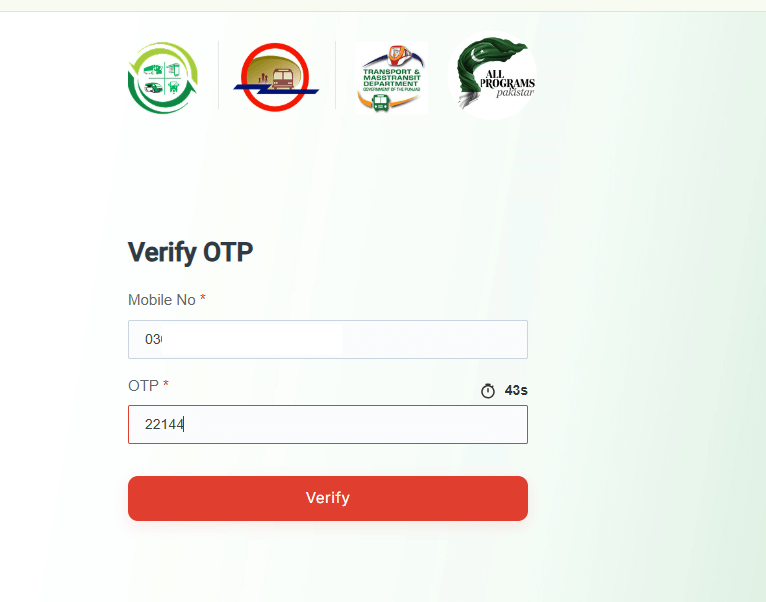
Once your OTP is verified, the system will redirect you straight to the T-Cash Card Application Form.
From here, you can apply for the card, check your wallet, and track progress.
Forgot Password? No Issue
If you forget your password:
- Click “Forgot Password”
- Enter your Mobile Number
- Solve the Captcha
- Click Send Code
You’ll receive a code on your mobile — use it to reset your password.
In just a minute, you’ll regain access.
Step 5: T-Cash Card Application Form – Complete Guide
Once you log in, you’ll fill a detailed form. Here’s what every section means:
Personal Details
| Field | What to Enter |
|---|---|
| Name | As per CNIC |
| Gender | Male/Female |
| Date of Birth | According to CNIC |
| Father’s Name | Between 3 to 19 characters |
| Mother’s Name | As per CNIC record |
CNIC Details
- CNIC Number (without dashes)
- CNIC Issuance & Expiry Date
- Tick “Is Expiry Lifetime?” if applicable
Address Details
| Field | Description |
|---|---|
| Province | Select “Punjab” |
| District | Choose your district |
| Tehsil | Select your tehsil |
| City of Birth | Select from list |
| Residential Address | Your home address |
| Delivery Address | Where you want to receive the card |
Contact Information
- Mobile Number (registered under your CNIC)
- Email Address
- “Is your mobile number ported?” → Yes or No
Card Delivery Station:
- City (Select City)
- Delivery Station (Select Delivery Station)
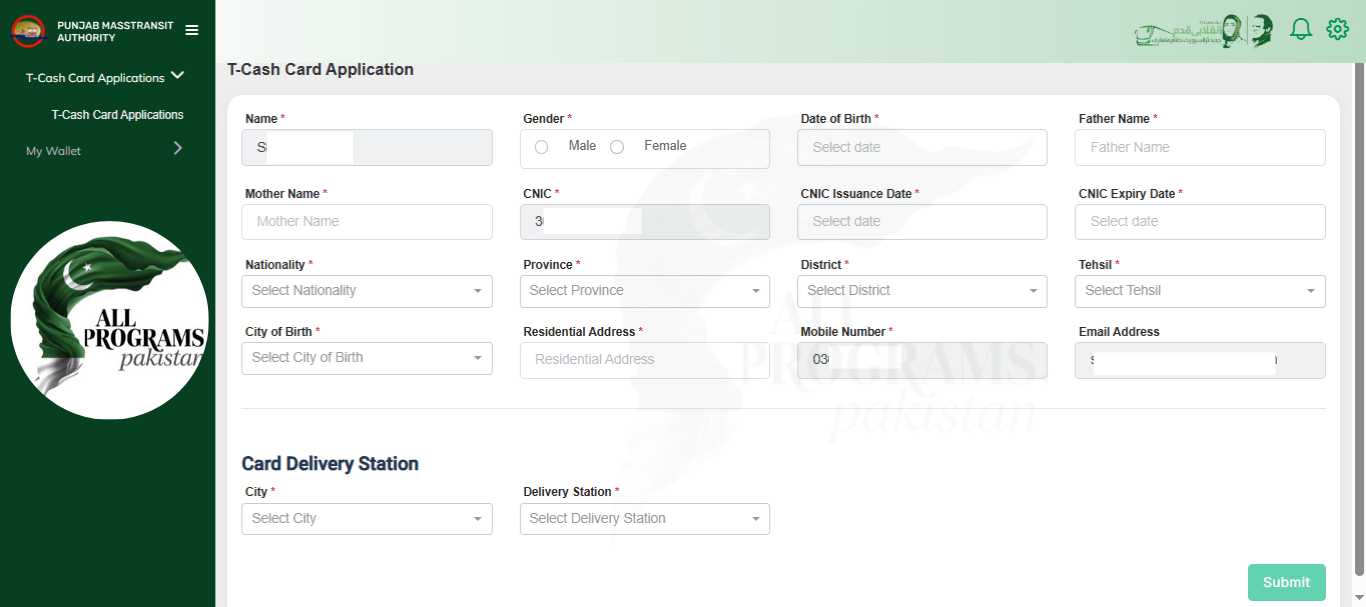
After completing all fields, click Review Application and then Submit.
2. Apply for T-Cash Card via E-Transit Punjab Mobile App
After the web portal, the second and easiest way to apply for the CM Punjab T-Cash Card is through the E-Transit Punjab Mobile App.
This app is officially launched by the Punjab Masstransit Authority (PMA) to help people manage all transport-related services — from travel planning to card registration — in one simple place.
1st: Install the E-Transit Punjab App
You can get the app directly from Google Play Store by searching “E-Transit Punjab”, or simply click on the button given below on this website.
Once the installation is complete:
-
Open the app on your mobile.
-
It will first ask for location access — tap Allow. (This helps the app show routes, nearby stations, and your real-time travel options.)
2nd: App Update Alert (Important Step)
When you open the app for the first time, you may see a message like this:
Update App? A new version of E-Transit Punjab (v1.2.0) is now available. You currently have version 1.1.6.
This update includes:
-
T-Cash Card Registration and Status Features
-
Bug Fixes and Performance Improvements
Simply click “Update Now”, wait for it to update, and reopen the app.
After the update, you will see the “T-Cash Card” option added to the app’s home screen. This is the new feature that allows you to apply directly through your mobile.
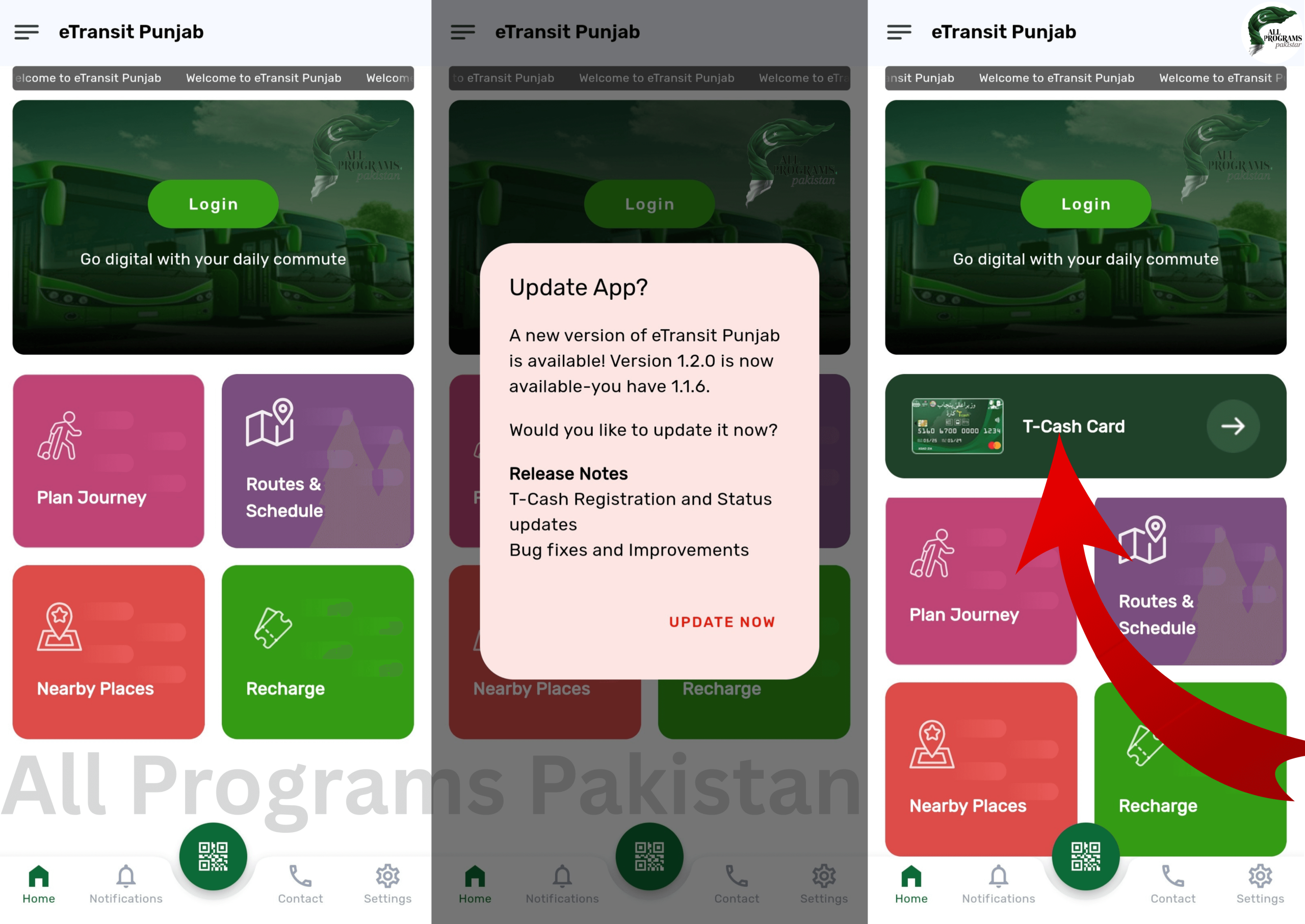
Note: If you don’t see the update notification and already have the T-Cash Card option visible, it means your app is already up to date — you don’t need to update it.
Logging In or Signing Up in eTransit Punjab App
Now, tap on the “T-Cash Card” button.
A login screen will appear.
If You Have Already Registered (on the Web Portal)
-
Just enter your Phone Number and Password.
-
Solve the captcha (if asked).
-
Click on Login — and your account will open instantly.
If You Are a New User
If you haven’t registered before, follow these simple steps:
-
Tap Sign Up.
-
Fill in the required details:
-
Full Name
-
CNIC Number
-
Mobile Number
-
Password
-
Confirm Password
-
-
After that, tap Sign Up to complete registration.
-
Once done, enter your number and password to Sign In again.
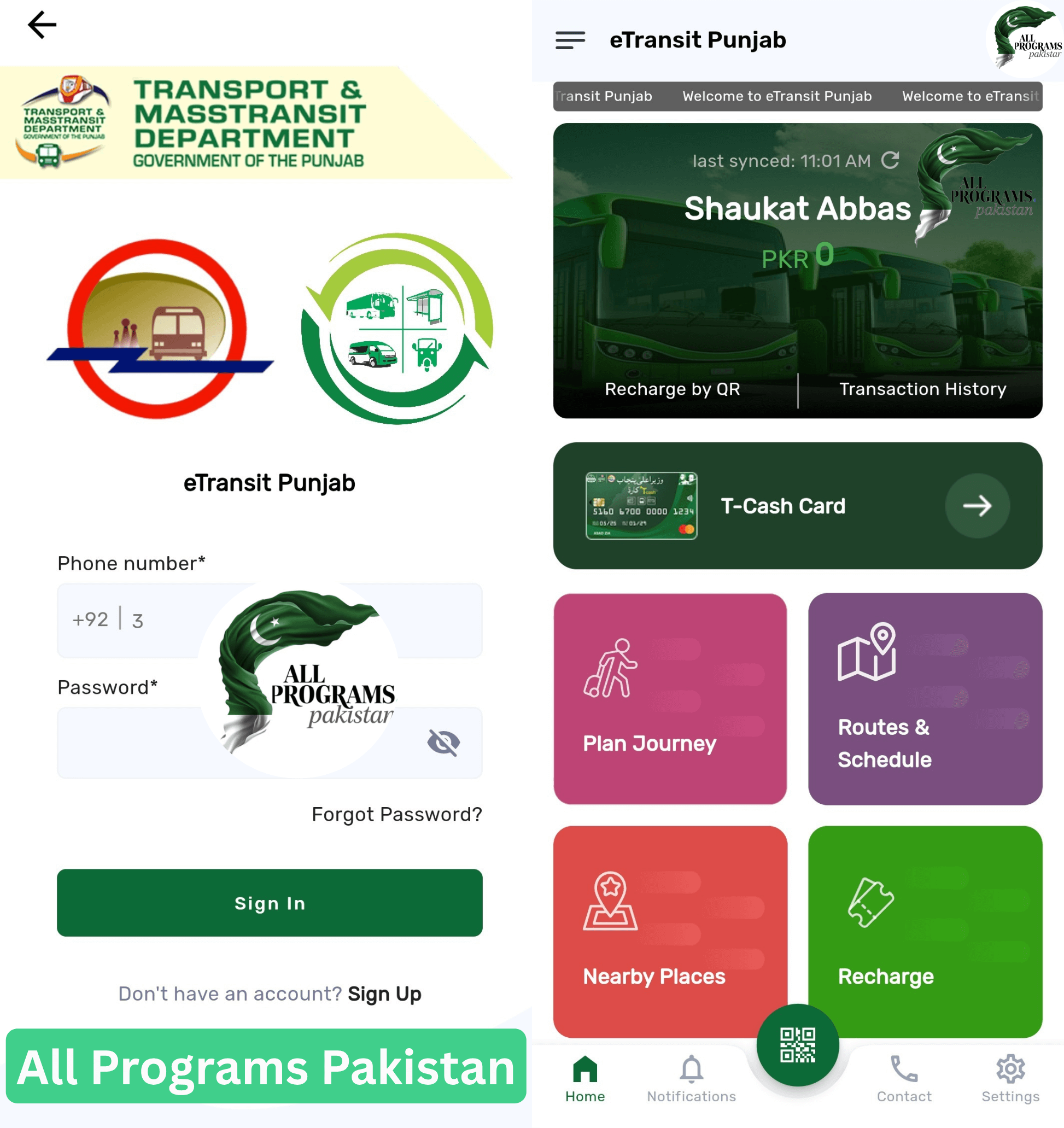
After logging in, you have to click on T-cash Card & will now be redirected to the T-Cash Card Application Form.
Filling the T-Cash Card Application Form (Inside the App)
Now your application form will open.
You’ll need to fill in all your details correctly. Take your time — every field is important.
Here’s what you’ll need to enter:
| Information Field | Details to Fill |
|---|---|
| Full Name | Enter your full legal name as per CNIC |
| Gender | Select “Male” or “Female” |
| Date of Birth | Choose from the calendar |
| Father’s Name | Minimum 3 and maximum 19 characters |
| Mother’s Name | Enter as per CNIC record |
| CNIC | Must be valid and verified |
| CNIC Issuance Date | Enter exactly as printed |
| CNIC Expiry Date | Select or tick “Lifetime” if applicable |
| Nationality | Usually “Pakistani” |
| Province | Select “Punjab” |
| District | Choose your district from the list |
| Tehsil | Select your tehsil |
| City of Birth | Choose your city |
| Residential Address | Enter your complete home address |
| Mobile Number | The same number you used for registration |
| Ported Number? | Select “Yes” or “No” |
| Email Address | Optional but recommended |
| Delivery Address | The station or address where you want your card delivered |
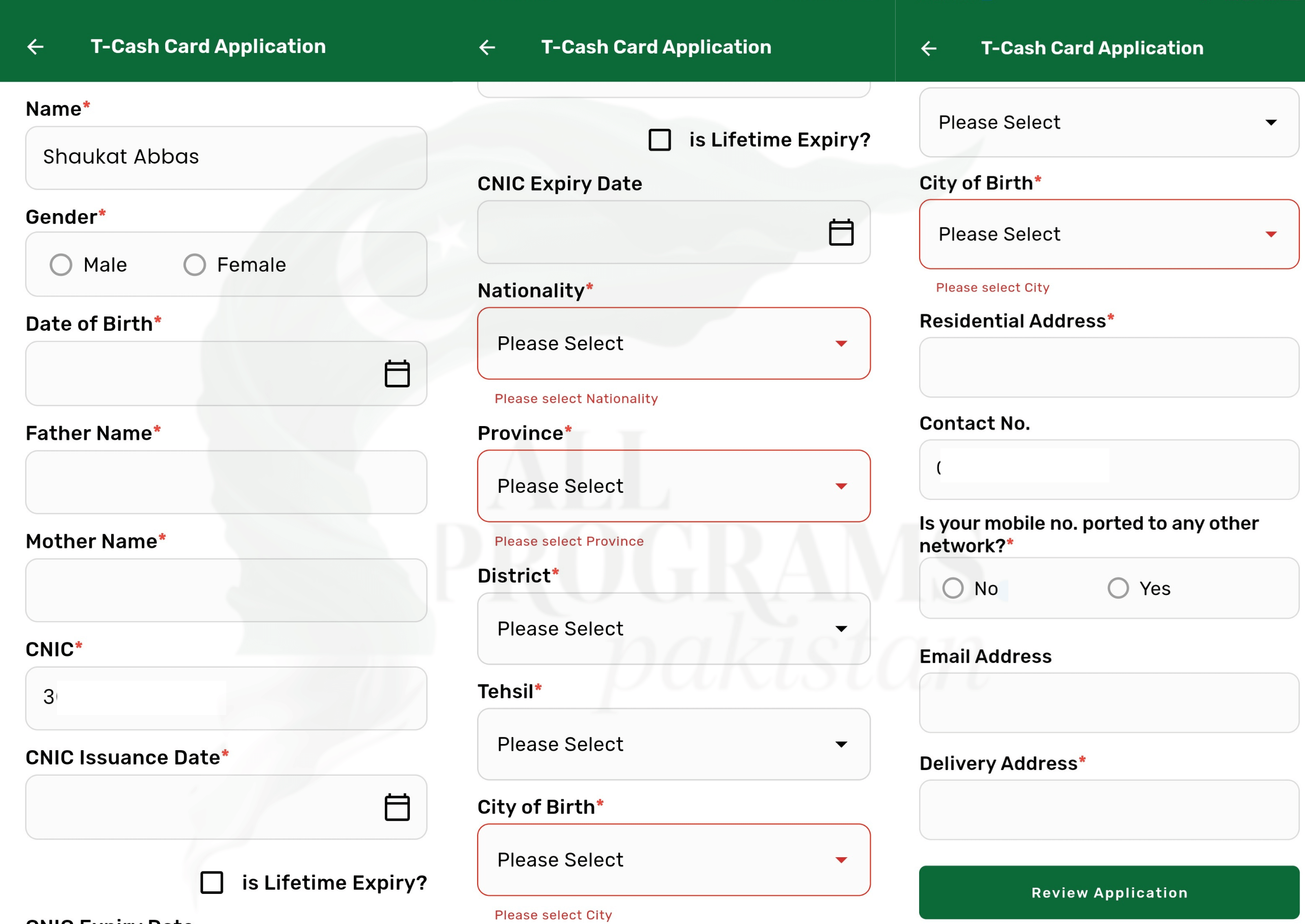
After filling all the fields, click on “Review Application” to double-check your details.
If everything is correct, tap “Submit”.
What You Can Do More Inside the E-Transit App
The app isn’t just for applying — it’s your complete transport companion.
Here’s what you can do after logging in:
Plan Your Journey
-
Enter your starting point (From) and destination (To).
-
Tap “Get Directions” to see available routes and timings.
Check Bus and Train Routes
The app shows complete routes and schedules for:
-
Orange Line Metro Train
-
Lahore Metro Bus
-
Multan Metro Bus
-
LFR Electric Buses
-
PTC Electric Bus
-
Feeder Bus (Lahore & Multan)
You can even view the ticket prices, which are usually:
-
Metro Bus: Rs. 30 – 40
-
Orange Line: Rs. 40
-
Feeder Bus: Rs. 20 – 25
Find Nearby Stations
See all nearby bus or train stations within 5 to 20 km of your location.
You Might Also Like: CM Kisan Card Phase 2 – Apply Now for 3 Lakh Loan & Diesel
Manage Your Wallet and Transactions
The app also provides a built-in digital wallet, where you can:
-
Check your current balance
-
View credit and debit history
-
Recharge your wallet easily through your bank account
Your wallet can be used to:
-
Pay for travel tickets
-
Recharge your T-Cash Card
-
Check past transactions anytime
QR Code Feature (For Travel Use)
In the middle of the app’s dashboard, there’s a QR code icon.
Tap it, and a 60-second timer will start — during this time, your QR code remains active.
You can use this QR code to:
-
Scan at entry gates
-
Pay fares directly without cash
At the top of this feature, you’ll see an Active/Inactive switch.
Use this switch to turn the QR code ON or OFF for security — keeping your balance and card safe.
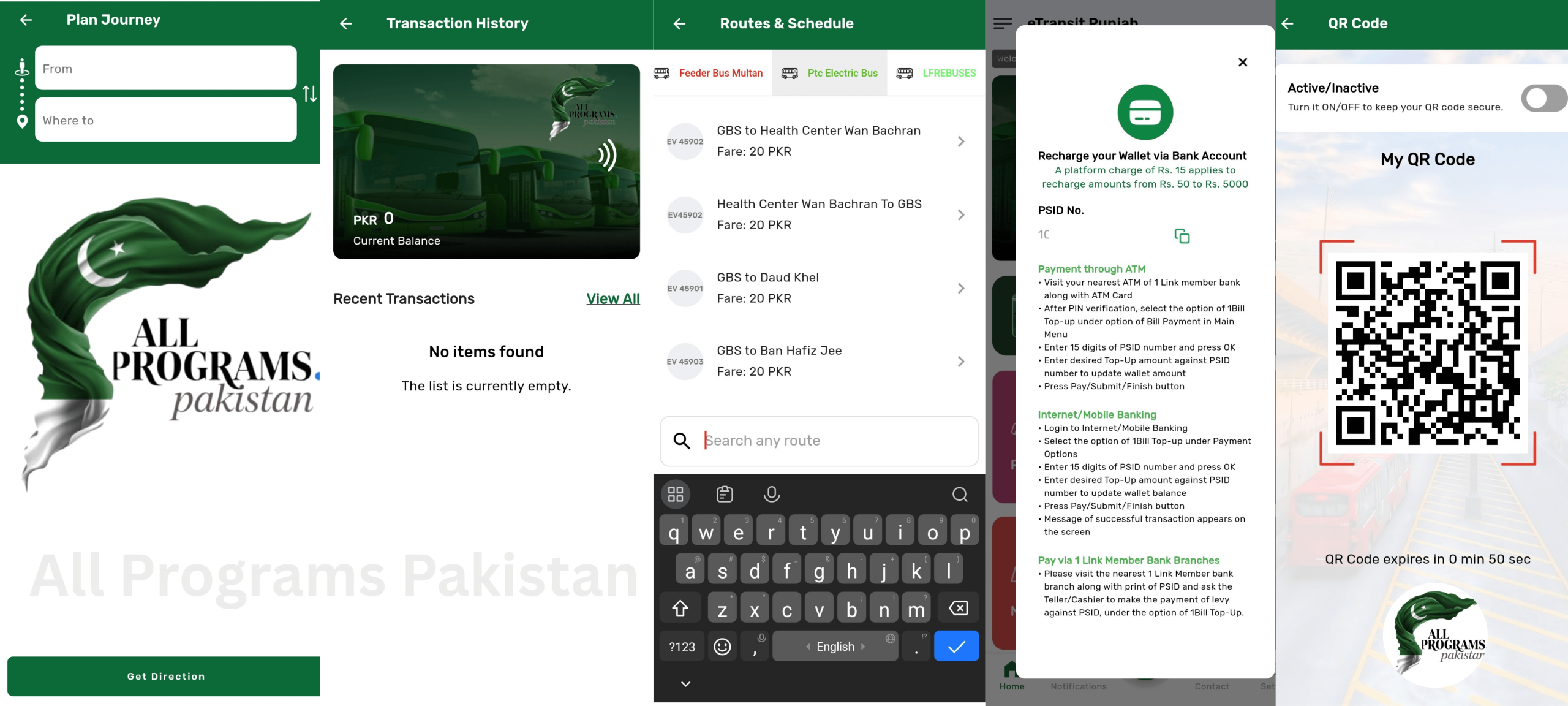
This mobile app (ETransit Punjab) makes the whole T-Cash Card process super easy. You can now apply, travel, recharge, and even track your progress — all from your smartphone. No need to stand in long lines or carry cash anymore — Punjab’s transport has gone digital!
3. Apply for T-Cash Card Through Helpline 1762
If using the app or portal feels a bit tricky — don’t worry at all. There’s another very easy way!
You can simply apply through the 1762 helpline.
Just dial 1762 from your phone, and a representative will guide you step by step on how to register for your T-Cash Card.
They’ll ask for a few basic details like your CNIC number, name, and contact information, and the rest they’ll handle for you.
It’s the quickest and easiest method for those who prefer talking to a real person instead of filling online forms.
T-Cash Card Fee and Collection Process
The card fee is only PKR 130 — one of the lowest rates for a digital travel system.
During application, you’ll select your preferred pickup station, such as:
- Metro Bus Terminal
- Orange Line Station
- Speedo Bus Stop
Once ready, you’ll receive an SMS notification.
You must collect your card within 10 days from that station.
If not collected, it may be returned or reprocessed.
You Might Also Like: Punjab Chief Minister’s Child Heart Surgery Program – Complete Guide
Check Your T-Cash Card Status
After submitting your application, you can easily track your T-Cash Card progress in three simple ways:
1. T-Cash Card Check Online Status through Portal
-
Login to the E-Transit Punjab portal.
-
On your dashboard, click “Check Status.”
-
Your latest application status will appear instantly.
2. T-Cash Card Check Online Status through Mobile App
-
Open the E-Transit Punjab App.
-
Sign in with your mobile number and password.
-
Tap T-Cash Card → My Applications to see your progress.
3. Helpline 1762
-
Call 1762.
-
Give your CNIC number to the representative.
-
They will tell you your card’s current status immediately.
Possible Statuses
| Status | Meaning |
|---|---|
| Application Under Process | Your form is being verified and checked. |
| Approved and Printing | Your card has been approved and is being printed. |
| Ready for Pickup | Your card is ready to collect from the selected station. |
| Returned | The card was not collected in time; you may need to reapply or contact the helpline. |
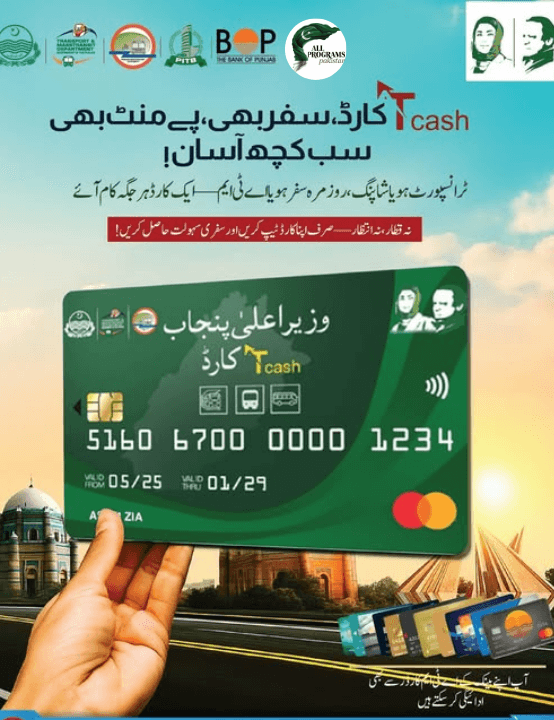
How You can Use T-Cash Card?
Once you have received your T-Cash Card, using it is super easy. Here’s a complete guide so you can travel smoothly and manage your balance like a pro:
Recharge Your Card
Before using the card, make sure it has enough balance. You can add money in several ways:
-
At Metro or Orange Line counters – Visit the nearest station and top up your card.
-
Through the Mobile App – Open the E-Transit Punjab app, login, and recharge your wallet.
-
Via Partner Banks or Online Wallets – Many banks and online wallets now allow direct top-up to your T-Cash Card.
Tip: Always check your balance before starting your journey so you don’t face any trouble at the gates.
Tap to Travel
Using the T-Cash Card is very simple — just tap and go:
-
Tap your card at the entrance gate of any Metro Bus, Orange Line Train, or other integrated transit service.
-
Tap again while exiting at your destination.
-
The fare will be automatically deducted from your balance.
No cash is needed, no ticket lines, and travel is completely hassle-free.
Check Your Wallet Anytime
You can always monitor your card balance to stay in control of your travel budget:
-
Current Balance – Shows the money available to spend.
-
Total Credit – Total amount you have added to the card.
-
Total Debit – Total money used for travel.
This transparency ensures you never overspend and always know how much is left for your trips.
More Than Just a Travel Card
The CM Punjab T-Cash Card is not just a travel pass — it’s the beginning of a smart digital wallet system for every citizen.
At the moment, the card helps you travel without cash on Metro Buses, Orange Line Trains, Speedo Buses, and Electric Buses. But this is only the start — the system is designed for future expansion.
Very soon, your T-Cash Card will also work like a Debit Card, giving you the power to:
-
Pay utility bills directly through your balance
-
Do online shopping easily
-
Buy groceries from partner shops
-
Withdraw cash from ATMs (coming soon)
This means one single card will handle your transport, shopping, and payments — everything in one place!
In short, it’s not just a transport card — it’s your personal smart wallet for daily life.
You Might Also Like: Your CNIC Is Your Sehat Card – Check Your Eligibility Today!
Security & Verification System
The T-Cash Card system has been built with strong security to protect every user’s data and money. The project is jointly managed by:
-
Punjab Mass Transit Authority (PMA) – manages transport operations.
-
State Bank of Pakistan (SBP) – ensures banking rules and payment security.
-
NADRA – verifies the identity of every cardholder.
This triple verification system makes the card 100% secure and trustworthy.
It ensures:
-
Data Protection – your personal details stay safe.
-
Transaction Safety – every payment is verified and encrypted.
-
Identity Confirmation – only real and verified citizens can use the card.
If Your Card Is Lost or Stolen
No need to panic — help is just one call away.
-
Call Helpline 1762 immediately and request to block your card.
-
Or log in to your online portal and click “Block Card.”
Once blocked, no one can use it.
After that, you can easily apply for a replacement card using the same process as before.
Tip: Always keep your CNIC and registered mobile number safe, as they are needed for verification.
FAQs:
- You must have at least PKR 50 on your card to start your journey. If your balance is lower, the system won’t allow entry at the gate.
- After applying, it usually takes 5 to 7 working days for your card to be printed and ready for pickup.
- Yes! The T-Cash Card is open for everyone in Punjab — including students, women, job holders, and senior citizens.
- No, you can’t. Each T Cash card is linked to one CNIC for security and identity tracking.
- Currently, it works only within Punjab, but the government plans to expand it to other provinces in the future.
You Might Also Like:Punjab Livestock Scheme vs Card – Which One Should You Apply?
My Final Words:
The launch of the CM Punjab T-Cash Card 2025 is a strong step toward a smart, digital Punjab.
It shows that modern systems can make life easier for everyone — from students to professionals to senior citizens.
- No more waiting in lines.
- No more worrying about cash.
- Just tap and travel — safely, easily, and smartly.
So if you live in Punjab and travel daily, this is your time to move ahead. Apply for your T-Cash Card today and be part of this new journey. Stay connected and Keep visiting: Allprograms.com.pk